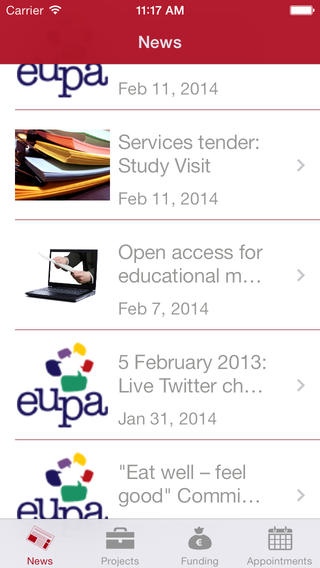Eupa 1.0.1
Continue to app
Free Version
Publisher Description
The EUPA was set up in the year 2000, as a Unit within the Ministry of Education, Youth and Employment. On the 4th of May 2007, the Unit was established as a legal autonomous Agency. The aim of the EUPA has always been to support Maltese individuals and entities in availing themselves of funding under the various educational programmes provided by the European Commission. The general objective of the programmes is to contribute towards a holistic development of the community as an advanced knowledge society, with substantial economic development, more and better jobs and greater social cohesion, while ensuring good protection of the environment for future generations. These aspects can be achieved through both Lifelong Learning and Youth in Action Programmes, which give an important contribution to the acquisition of competencies, experiences and knowledge. These programmes are a key instrument in providing a varied range of people coming from different age groups and backgrounds, with opportunities for non-formal and informal learning with a European dimension.
Requires iOS 7.0 or later. Compatible with iPhone, iPad, and iPod touch.
About Eupa
Eupa is a free app for iOS published in the Reference Tools list of apps, part of Education.
The company that develops Eupa is Think Design Limited. The latest version released by its developer is 1.0.1.
To install Eupa on your iOS device, just click the green Continue To App button above to start the installation process. The app is listed on our website since 2014-02-26 and was downloaded 0 times. We have already checked if the download link is safe, however for your own protection we recommend that you scan the downloaded app with your antivirus. Your antivirus may detect the Eupa as malware if the download link is broken.
How to install Eupa on your iOS device:
- Click on the Continue To App button on our website. This will redirect you to the App Store.
- Once the Eupa is shown in the iTunes listing of your iOS device, you can start its download and installation. Tap on the GET button to the right of the app to start downloading it.
- If you are not logged-in the iOS appstore app, you'll be prompted for your your Apple ID and/or password.
- After Eupa is downloaded, you'll see an INSTALL button to the right. Tap on it to start the actual installation of the iOS app.
- Once installation is finished you can tap on the OPEN button to start it. Its icon will also be added to your device home screen.